Instructions
Link Removal
If you are looking for our care guide, please check out this blog.
If you are looking for our warranty information, please check out our FAQ page or contact us at sales@modply.com.
Below are the instructions on how to remove links from your new watch.
Please note, most jewelers provide link removal services free of charge, however, we have included the instructions below for those do it yourselfers that do not want to wait.
Let’s get started!
First, grab the deluxe link removal tool or push tack we have included with the watch. Then use either tool to push out the pins that hold the links together.
***DO NOT REMOVE THE CLASP LINK***. Removing the clasp link will void your warranty. Due to its shape and the fact that it is made from wood, the clasp link is the most delicate component of your watch. You must start removing links that are at least one link (more is better) from the clasp link. These links are strong and should withstand the pressure needed to remove the pin.
Most pins come out with light to medium pressure. You must ensure that the link removal tool or push pin is square or directly in line with the pin so that all the pressure is applied directly to moving the pin. If it is not square, you may bend the push pin.
If you find you have to use excessive force try :
* flexing the link to a position so that the pin is not binding
* switching to a different link
* flipping the watch over and trying from the other side

Each pin that holds the links in place has a smooth side and a splined or ridged end. You should make sure when you push out a pin the end with the ridges comes out first. If not, lightly tap the pin back in and try from the other side.
For most watches, when the watch is held such that the 12 o'clock is up and you can read the watch face normally:
* The pins on the top half of the band connecting from the 12 o'clock position will be removed RIGHT to LEFT
* The pins on the bottom half of the band connecting from the 6 o'clock position will be removed LEFT to RIGHT
*If the smooth side comes out first, you can still remove the link, it just might be slightly more difficult.

After you have removed one pin it is time to do the same for the next link.

You have now successfully taken an extra link out, it is time to put the remaining links back together.

Next push a pin that was taken out back through the links to hold the links in place. This reconnects the band together.

On this step, you want to make sure the ridges go in last. Again, this makes putting the watch back together a little easier.


First, line up the tip of the tool with a pin on one of the links.

Now spinning the knob on the tool, push out a pin that hold the links together.

As before, each pin that holds the links in place has a smooth side and a ridged end. You should make sure to push the side with the ridges out first.
If the smooth side comes out first, do not worry, you can still remove the link, it just might be slightly more difficult

Now you have removed a link! Just repeat the steps to remove the second link.

Next push a pin that was taken out back through the links to hold the links in place. This reconnects the band together.

On this step, you want to make sure the ridges go in last. Again, this makes putting the watch back together a little easier.

Movement Details
Atan and Cascade Collection

- Pull the crown out to the 2nd position.
- Turn the crown to set hour and minute hands.
- When the crown is pushed back to the normal position, second hand begins to run.
- Pull the crown out to the 1st position.
- Turn the crown counter-clockwise to set the date.
* If the date is set between the hours of around 9:00 PM and 1:00 AM, the date may not change the following day. - After the date has been set, push the crown back to the normal position.
Balti Collection

- Pull the crown out to the 2nd position.
- Turn the crown clockwise spinning time forward to set the day of the week.* If the date is set between the hours of around 9:00 Pm and 1:00 AM the date may not change the following day.
- After the date has been set, push the crown back to the normal position.
- Pull the crown out to the 2nd position.
- Turn the crown to set hour and minute hands.
- When the crown is pushed back to the normal position, second hand begins to run.
- Pull the crown out to the 1st position
- Turn the crown counter-clockwise to set the date.
- If the date is set between the hours of around 9:00 PM and 1:00 AM the date may not change the following day.
- After the date has been set, push the crown back to the normal position.
Jura Collection

- Pull the crown out to the 1st position.
- Turn the crown to set hour and minute hands.
- When the crown is pushed back to the normal position, second hand begins to run.
Harvard Collection

- Pull the crown out to the 2nd position.
- Turn the crown clockwise spinning time forward to set the day of the week.* If the date is set between the hours of around 9:00 PM and 1:00 AM the date may not change the following day.
- After the date has been set, push the crown back to the normal position.
- Pull the crown out to the 2nd position.
- Turn the crown to set hour and minute hands.
- When the crown is pushed back to the normal position, second hand begins to run.
- Pull the crown out to the 1st position
- Turn the crown counter-clockwise to set the date.
- If the date is set between the hours of around 9:00 PM and 1:00 AM the date may not change the following day.
- After the date has been set, push the crown back to the normal position.